





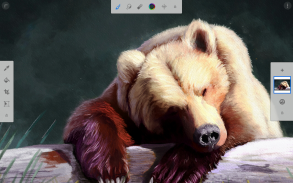
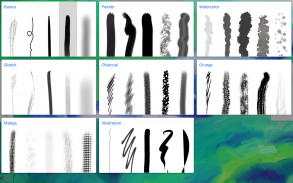
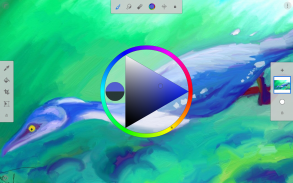

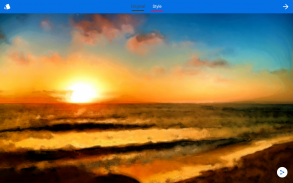

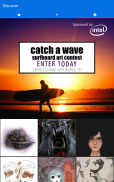


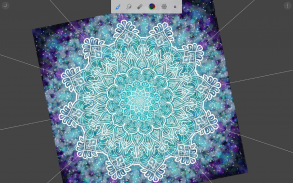
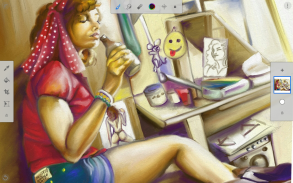
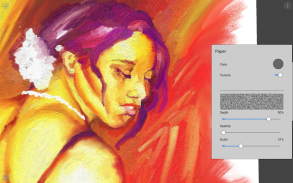
Painter Mobile

Painter Mobile açıklaması
With the power of Painter Mobile 2.0, you can paint whenever and wherever inspiration strikes. Explore the updated interface for Material Design to get started, and streamline your workflow in one of three ways: photo paint, trace or start from scratch. Apply an array of layer blend modes, such as Multiply, Screen, Overlay, Soft Light or Darken, to achieve the exact look you want. Find the perfect painting tool within each brush pack, designed and organized for all types of artists to seamlessly blend and mix. Output your paintings as traditional art, print them for a gallery, transform photos into paintings with the new photo paint mode, or even share using Samsung’s PEN.UP service. Get a faster way to paint on the go with Painter Mobile 2.0.
• Access familiar tools, including: Paint, Blend, Eyedropper, Paint Bucket, Eraser and Crop
• Streamlined workflows: Photo paint, Trace, or start from scratch
• Take advantage of Horizontal, Vertical and Kaleidoscope symmetry
• Work with up to 15* layers
• Import photos from a gallery, camera or Google Images search
• Save as JPEG and send documents to Corel Painter on the desktop (Upgrade to Full and also save to PNG or export all your layers as individual images)
• Work quickly using two finger canvas rotation
• Map functions to hardware keys or common gestures (long press and double-tap)
• Use your finger to blend, navigate the canvas or select a color while you paint with your stylus
• Use brush sets designed for artists
• Blend and mix colors naturally with any brush
• Experience life-like painting with pressure-sensitivity and stylus support
• Work with a non-obtrusive interface for optimal drawing space
• Optimized for the Wacom Cintiq Companion Hybrid and other stylus devices
*Not available on some devices
Thanks to Ivan McKinnon, Terri Cooper, Manuel Mendoza Reyes, Jeffrey Hebert, Emmanel Charon, Sathish B.R., Regina W, massimo, and Tiriasu for permitting us to use their amazing artwork.
Ressam Mobile 2.0 gücü ile, nerede ve ne zaman ilham grev boyayabilirsiniz. Materyal Tasarımı Başlamak için güncellenmiş arayüz keşfedin ve üç yöntemden iş akışınızı: iz fotoğraf boya, ya da sıfırdan başlamak. Tam olarak istediğiniz görünümü elde etmek için, bu tür Çarp, Ekran, Overlay, Soft Light veya Koyu olarak katman karışım modları, bir dizi uygulayın. Tasarlanmış ve sorunsuz bir şekilde uyum ve karıştırmak için sanatçıların her türlü düzenlenen her fırça paketi içinde mükemmel boyama aracı bulun. Çıktı geleneksel sanat gibi resimlerinde, bir galeri için onları baskı yeni fotoğraf boya modu ile tabloları içine fotoğrafları dönüştürmek, hatta Samsung'un PEN.UP hizmetini kullanarak paylaşabilirsiniz. Ressam Mobile 2.0 ile halindeyken boyamak için daha hızlı bir şekilde alın.
• dahil Erişim tanıdık araçları: Boya, Blend, Damlalık, Boya Kepçe, Silgi ve Bitki
• Kolaylaştırılmış iş akışları: Fotoğraf boya, İz, ya da sıfırdan başlamak
• Yatay, Dikey ve Kaleidoscope simetri yararlanın
• 15 adede kadar * katmanları ile çalışma
• Bir galeride, kamerada İthalat fotoğraf veya Google Images arama
• JPEG olarak kaydedin ve masaüstünde Corel Painter belgeleri göndermek (Tam yükseltme ve aynı zamanda PNG kaydedebilir veya bireysel görüntüleri gibi tüm katmanları dışa)
• İki parmak tuval döndürme kullanarak hızlı çalışın
Donanım tuşları ya da ortak jestler (uzun basın ve çift dokunun) için • Harita fonksiyonları
Eğer kalemi ile boyayın ederken, • harman tuval gezinmek veya bir renk seçmek için parmağınızı kullanın
Sanatçılar için tasarlanmış • Kullanım fırça setleri
Herhangi bir fırça ile doğal • Blend ve renk karışımı
Basınç hassasiyeti ve stylus desteği ile • Deneyim yaşam gibi boyama
• Optimum çizim alanı olmayan bir rahatsızlık verici bir arayüz ile çalışın
• Wacom Cintiq Companion Hybrid ve diğer kalem cihazlar için optimize edilmiş
* Bazı cihazlarda mevcut değildir
Onların inanılmaz sanat kullanmak için bize izin verdiği için İvan McKinnon, Terri Cooper, Manuel Mendoza Reyes, Jeffrey Hebert, Emmanel Charon, Sathish BR, Regina W, massimo ve Tiriasu teşekkürler.




























